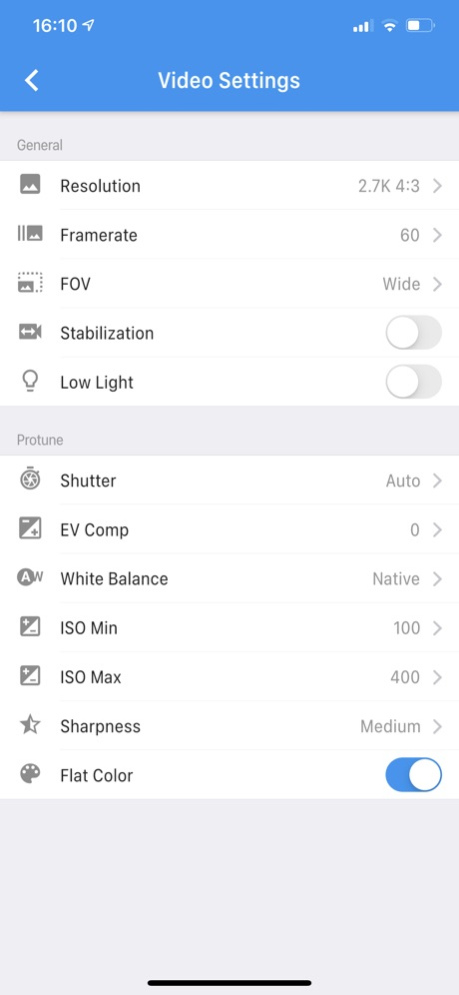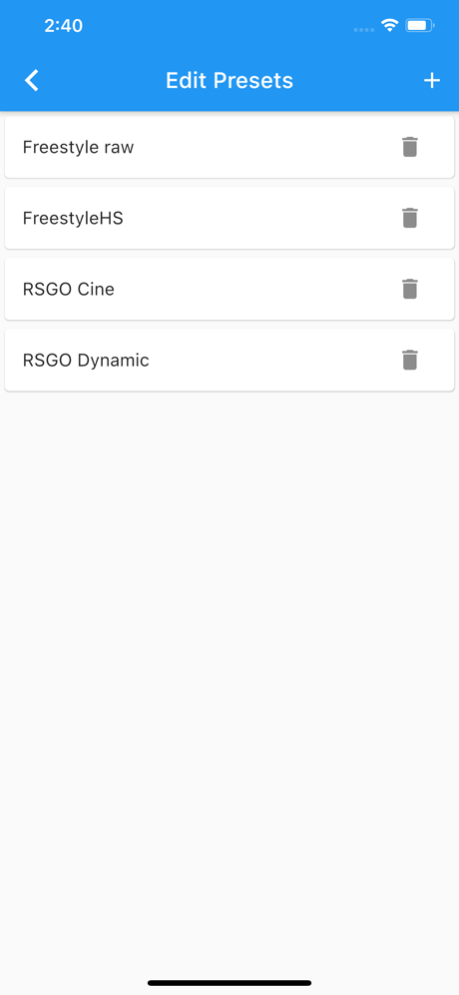BLE Remote for GoPro 1.8.2
Continue to app
Paid Version
Publisher Description
Always having problems connecting to your (naked) GoPro? Furious because GoPro recently removed Protune from their app? Wanting to control multiple GoPros at once?
This app ticks all the boxes! By only using Bluetooth Low Energy instead of relying on an unstable Wi-Fi connection like other similar apps do, GoPro BLE Remote can connect to your GoPro in mere seconds instead of minutes (or not at all)! Spend your time doing what you love the most, not dealing with connection issues everytime you need to change your GoPro settings.
Features:
• unparalleled lightning-fast connection
• change any settings including Protune parameters
• tried and tested by many users
• control multiple cameras at once
• create unlimited custom presets and apply them with a single tap
• control your camera with broken Wi-Fi (especially useful for the Session line which lacks a physical screen)
• compatible with Hero 5-10 & Session 5 (other models may also work)
Caution: Because this app doesn't use Wi-Fi, live image preview unfortunately isn't possible.
--Disclaimer--
This product and/or service is not affiliated with, endorsed by or in any way associated with GoPro Inc. or its products and services. GoPro, HERO and their respective logos are trademarks or registered trademarks of GoPro, Inc.
Nov 8, 2021
Version 1.8.2
fixed Hero 10 support
About BLE Remote for GoPro
BLE Remote for GoPro is a paid app for iOS published in the System Maintenance list of apps, part of System Utilities.
The company that develops BLE Remote for GoPro is Jaro Meyer. The latest version released by its developer is 1.8.2.
To install BLE Remote for GoPro on your iOS device, just click the green Continue To App button above to start the installation process. The app is listed on our website since 2021-11-08 and was downloaded 0 times. We have already checked if the download link is safe, however for your own protection we recommend that you scan the downloaded app with your antivirus. Your antivirus may detect the BLE Remote for GoPro as malware if the download link is broken.
How to install BLE Remote for GoPro on your iOS device:
- Click on the Continue To App button on our website. This will redirect you to the App Store.
- Once the BLE Remote for GoPro is shown in the iTunes listing of your iOS device, you can start its download and installation. Tap on the GET button to the right of the app to start downloading it.
- If you are not logged-in the iOS appstore app, you'll be prompted for your your Apple ID and/or password.
- After BLE Remote for GoPro is downloaded, you'll see an INSTALL button to the right. Tap on it to start the actual installation of the iOS app.
- Once installation is finished you can tap on the OPEN button to start it. Its icon will also be added to your device home screen.